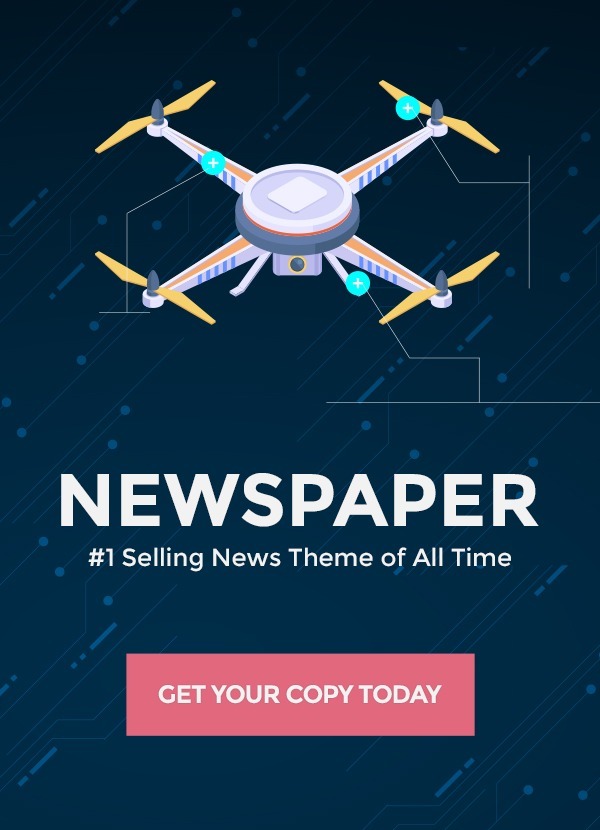Dark mode is extremely popular nowadays. Almost all apps and devices have it. There are claims that it lessens eye strain. Others believe that it saves battery and is more of a looker. Does using dark mode actually benefit your eyes?
We spend hours gazing at screens. These days, we live with computers, phones, and tablets. The long period of staring at the screen can be uncomfortable. It includes dry eyes, headache and blurred vision.
Dark mode is seen as the solution. But the science remains mixed. Some studies state that it is advisable, while others indicate that it may not always be beneficial. Being comfortable also depends on your own preferences.
This article will explain what dark mode is, its benefits and limits, and when it can help or hurt your eyes. By the end, you’ll know whether switching to dark mode is the right move for you.
What Is Dark Mode?
Dark mode converts the background of your screen from white to black or dark gray. Icons and text become light, typically light gray or white. This is the exact opposite of the conventional light mode, which has black text on a white background.
Dark mode exists in most apps, websites, and devices nowadays. Some even change automatically according to the time of day. Some let you do it yourself.
Dark mode first emerged on ancient computers. Subsequently, screens had orange or green text on a black background. Presently, it has come back as a trend of design as well as a feature of comfort.
People apply dark mode for several reasons. Some say it is fashionable-looking. Others believe that it causes less eye strain, especially at night. Some users believe that it reduces blue light and helps them sleep better.
But does it actually make your eyes feel better? Let’s consider the potential benefits.
What Are The Benefits Of Dark Mode?
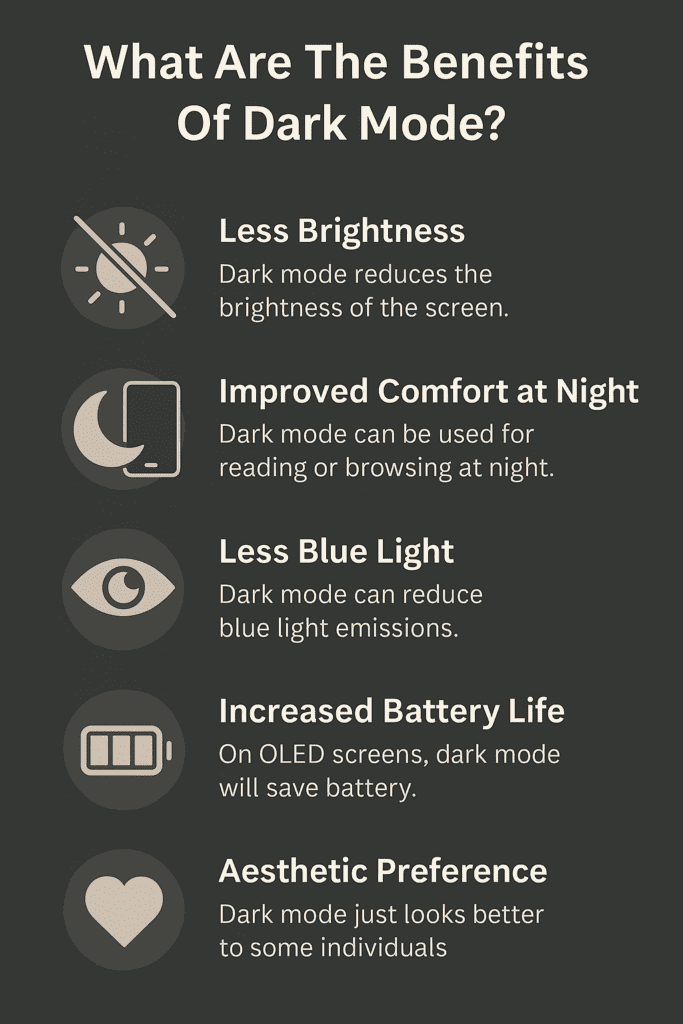
Dark mode can be advantageous in a number of ways.
1. Less Brightness
Dark mode reduces the brightness of the screen. It can reduce dazzle and make it simple to use your device in low-light conditions. Low glow can cause less stress in the eyes.
2. Improved Comfort at Night
In dim settings, a light screen will be harsh. Dark mode can be used for reading or browsing at night. It reduces the opposite of the screen and your surroundings.
3. Less Blue Light
Dark mode can reduce blue light emissions. It may cause sleep disturbances due to overexposure to blue light at night. While the dark mode does not completely prevent all blue lights, it can reduce them by a notch.
4. Increased Battery Life
On OLED screens, dark mode will save battery. Dark pixels take less energy. This means that your device will last longer between charges.
5. Aesthetic Preference
Dark mode just looks better to some individuals. It’s sleeker and thinner. This can improve user experience in itself.
While these are real benefits, they will not always apply to all. The comfort and effectiveness of dark mode depends on when, how and where you use your screen.
Is Dark Mode Better For Your Eyes During The Day
Dark mode may not be the best during the daytime.
It is challenging to read in dark mode outside or in a dimly lit room. The contrast between the background and the screen is low, which makes the text more difficult to see. This has the capability of overworking your eyes.
In fact, light mode actually lessens eye strain in certain situations. The brightness of the screen is more in sync with the surrounding light. This is less stressful on the eyes, and it makes reading content more comfortable.
In a dimly lit room, dark mode is outstanding, and in a brightly lit area, it is terrible. Switching the modes under the environment is preferable.
Try using dark mode at night or in the dark. Apply light mode during the daytime in daylight or sunlight. This facilitation can give your eyes maximum comfort.
Is Dark Mode Or Light Mode Better For Your Eyes?
The choice and taste are yours.
It’s easier to read the light mode in the sun. Furthermore, it is perfect to read in the daytime or large passages of text.
Dark mode is more appropriate in dark places or late evening. It dims the screens and decreases the glare. This is more cozy for shorter work such as reading messages or browsing.
For the majority of users, the ideal solution is switching modes throughout the day. Use light mode in the morning and afternoon. Switch to dark mode at night.
Also, consider accessibility settings. Some people are assisted by contrast or text size adjustments. Your eyes can respond better to personalized settings than to dark or light mode exclusively.
That is not ideal, however. The most suitable is the one that appeals to your eyes, as well as those that will accommodate your normal schedule.
When Dark Mode Can Be Useful – and When Not
Dark mode is most applicable in low-light situations. It is nice in bed and dark rooms at night. It prevents glare better, makes some screens less eye-unfriendly and is also easier on the eyes.
It is also recommended during casual reading, checking or short reading. For the bright-screen sensitive, dark mode could be a relief.
But dark mode is not always better. White on dark text is easier to read in well-lighted rooms. Long reading sessions may also be more pleasant in light mode.
In other cases, dark mode may impose greater stress, especially on people with eye disorders. The low contrast can render text harder to read.
Who May Benefit from Using Dark Mode?
Dark mode can be helpful to users who:
- Work in poorly lit places
- Are sensitive to light or glare
- Use screens in the evening before bedtime
- Choose low-contrast images
- Would prefer to conserve battery life on display screens
If you fall into one of these groups, dark mode may be more comfortable. It can also ease your eyes from constant light.
Who May Experience Using Dark Mode?
Dark mode may not be beneficial to everyone. You may struggle with it if:
- You suffer from astigmatism or other eye issues.
- Read tiny text for hours
- Work in sunny or well-lit spaces
- Need to have high contrast to be readable clearly
- Black backgrounds with white lettering will strain the eyes.
After dark mode becomes uncomfortable or reading becomes difficult, switch to light mode. Try another font size, brightness of the screen or other display adjustment settings.
Conclusion
Dark mode is easy on the eyes, yet not always. It reduces glare and gloomy areas. It’s fine for short tasks and nighttime use.
But it is annoying in bright areas or for long reading sessions. People with certain eye conditions may even find it less useful.
The best strategy is balance. Use dark mode where appropriate for your needs. Use light mode when appropriate. Adjust settings to your preference.